Patient Outcome Report
Overview
Patient Outcome reports are required to be submitted 6 months after the application is approved. Once this timeline is exceeded, you will not be able to initiate a new application or reauthorization process.
Submitting an outcome report
To create a Patient Outcome Report for any Category A medicine application there are two ways of initiating the process.
Method 1
Once on your Application dashboard navigate to any approved Section 21 application and click on the ellipse icon on the left side of the application entry. Here is an option labelled “Submit Report” which can be clicked and opens the report to be completed.
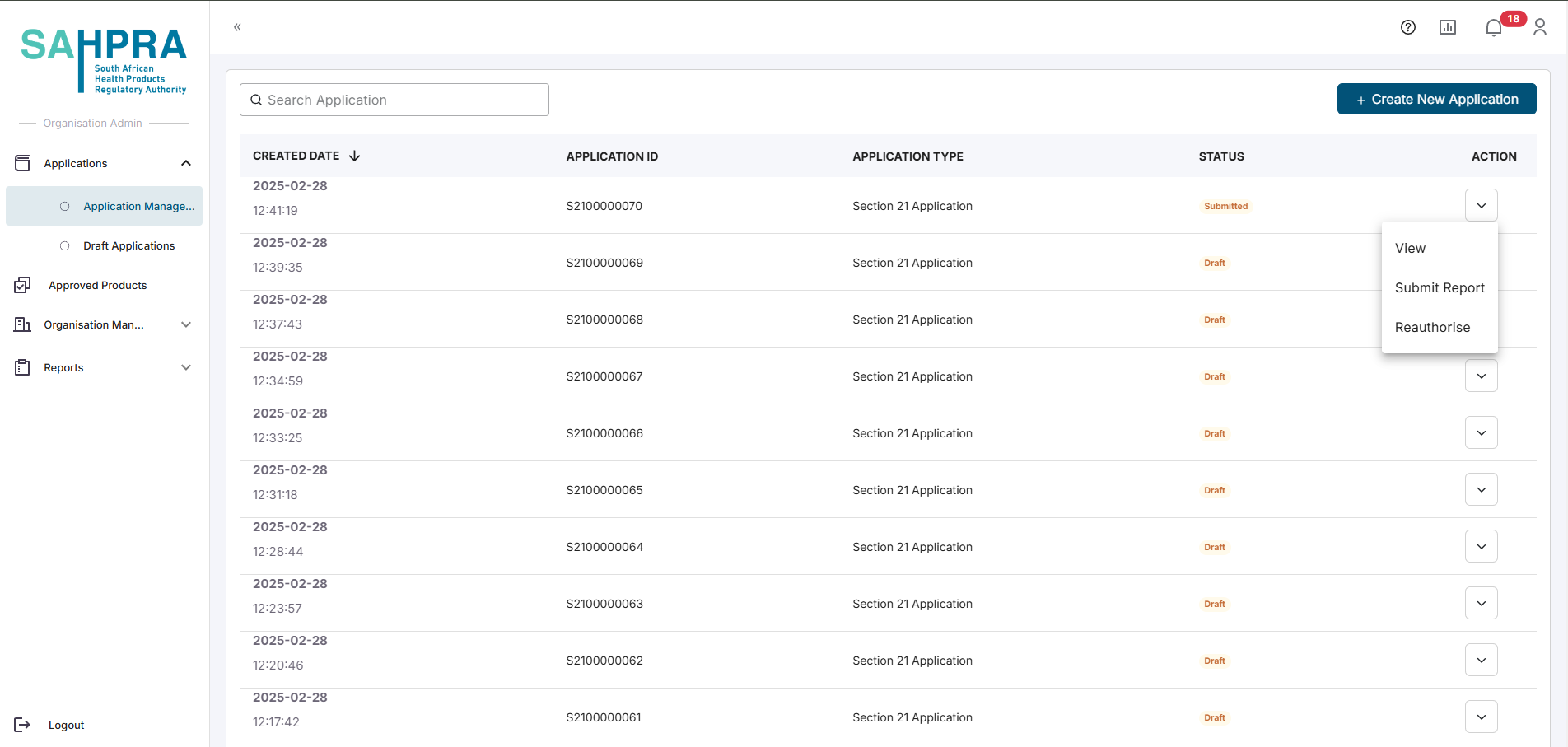
Method 2
Once on your Application dashboard click on “Create new” button.
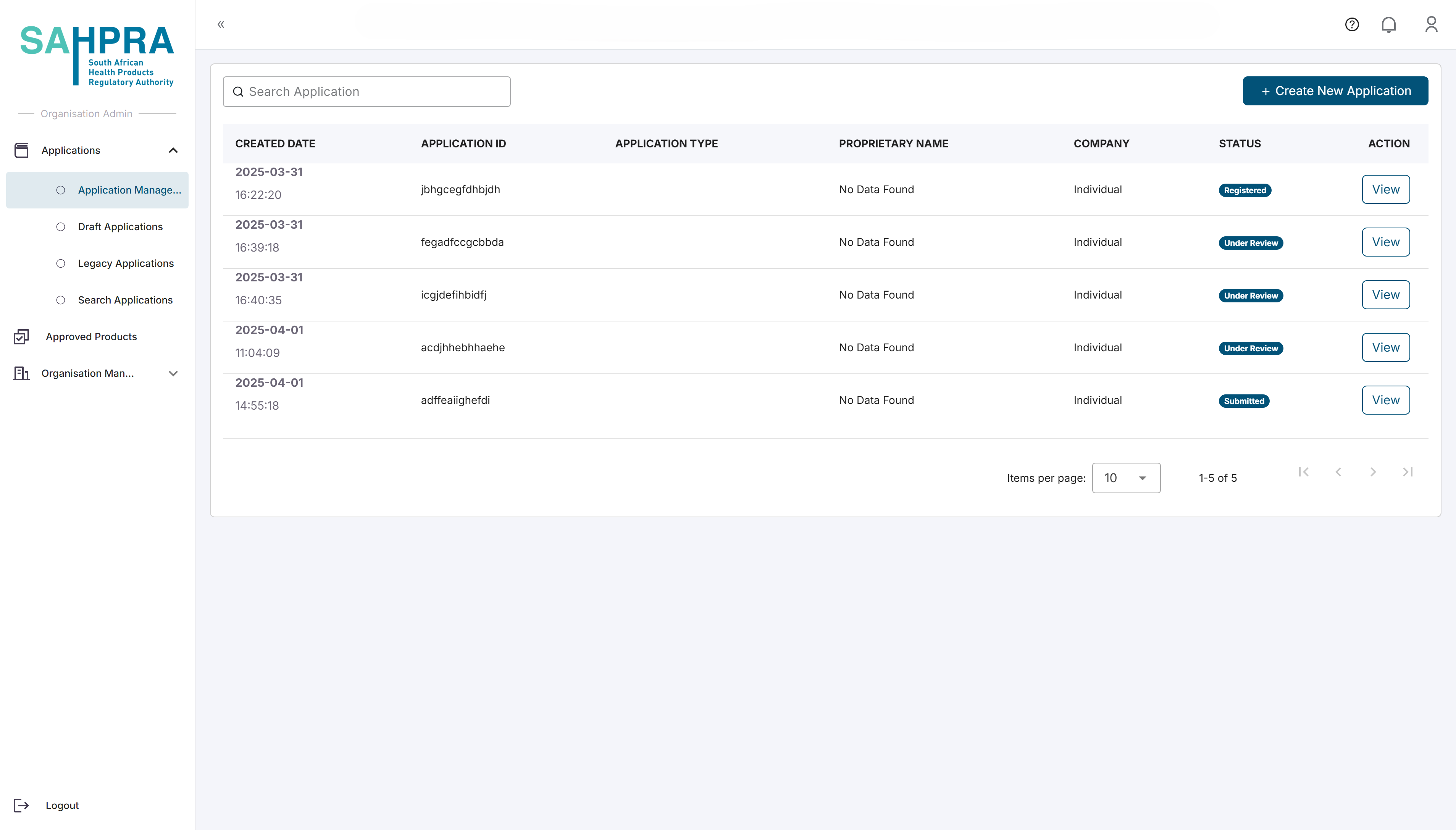
Select” Section 21” for your Application category.
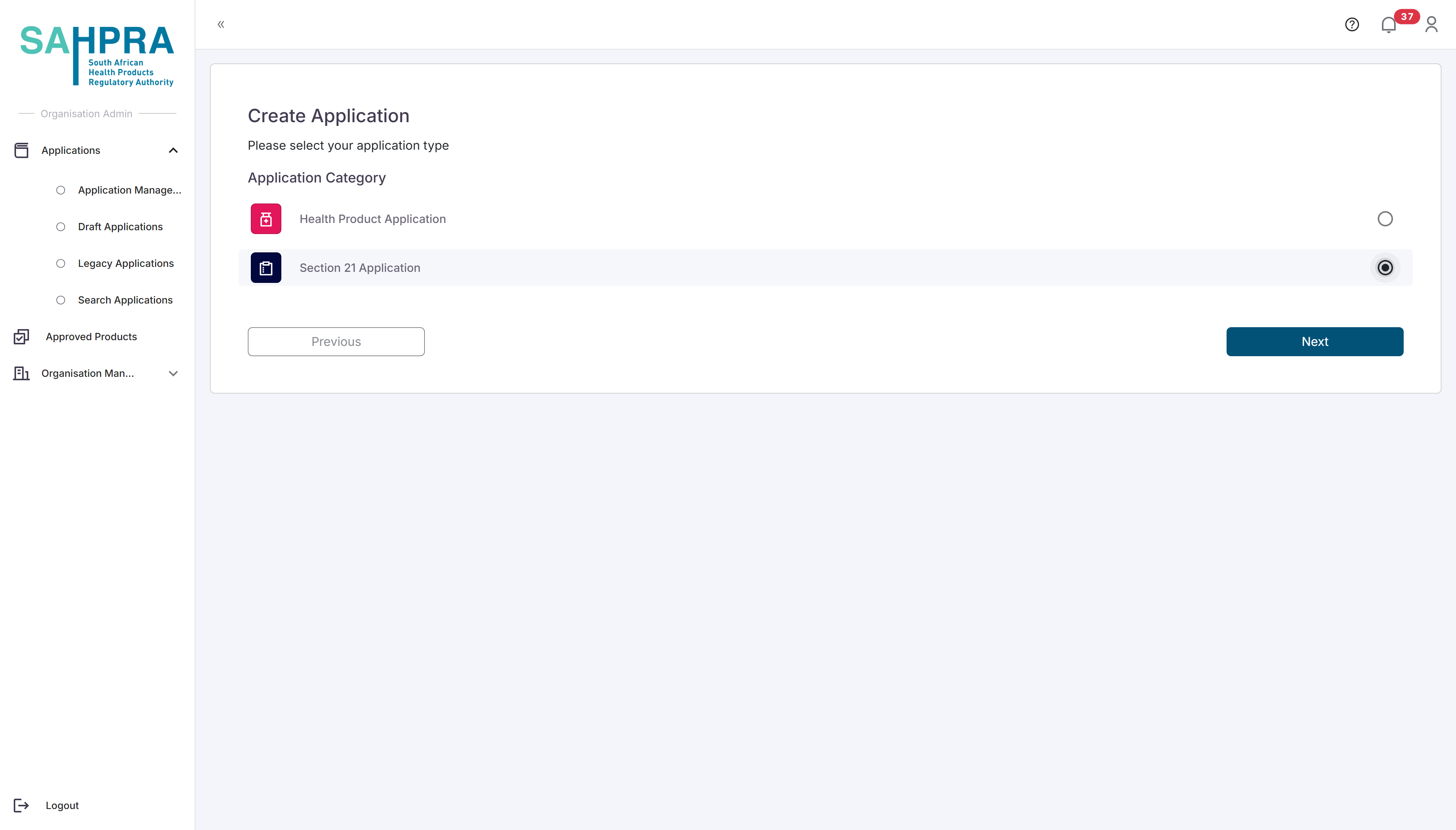
Select the “Reports” top navigation option from the 3 categories. Once selected the search bar can be used to search for the approved application which you wish to create a report for. Select an application by clicking the radio button on the application and click “Next’ to begin your Patient Outcome Report.
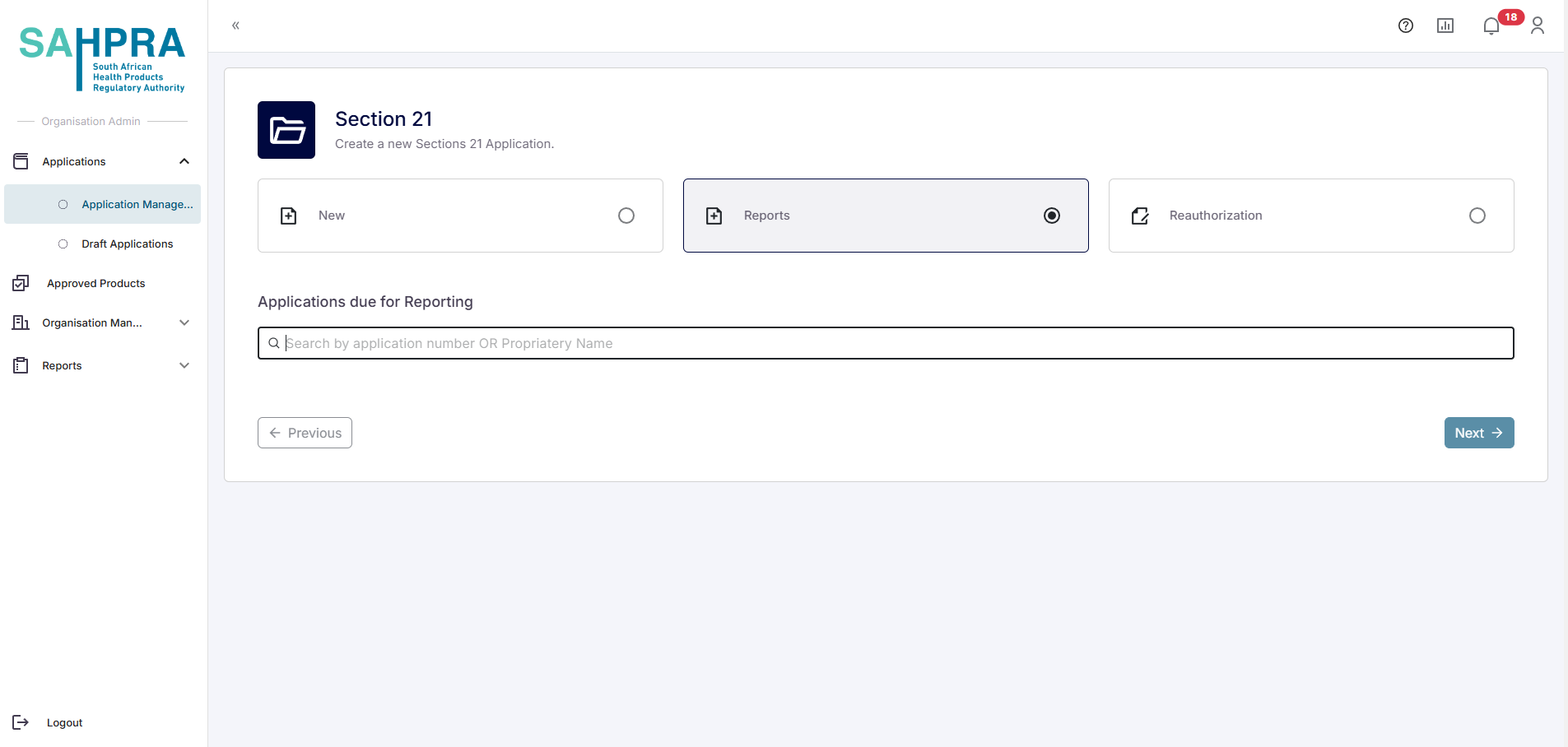
Named Patient report
For this report you only need to fill out the required information for the patient on the application
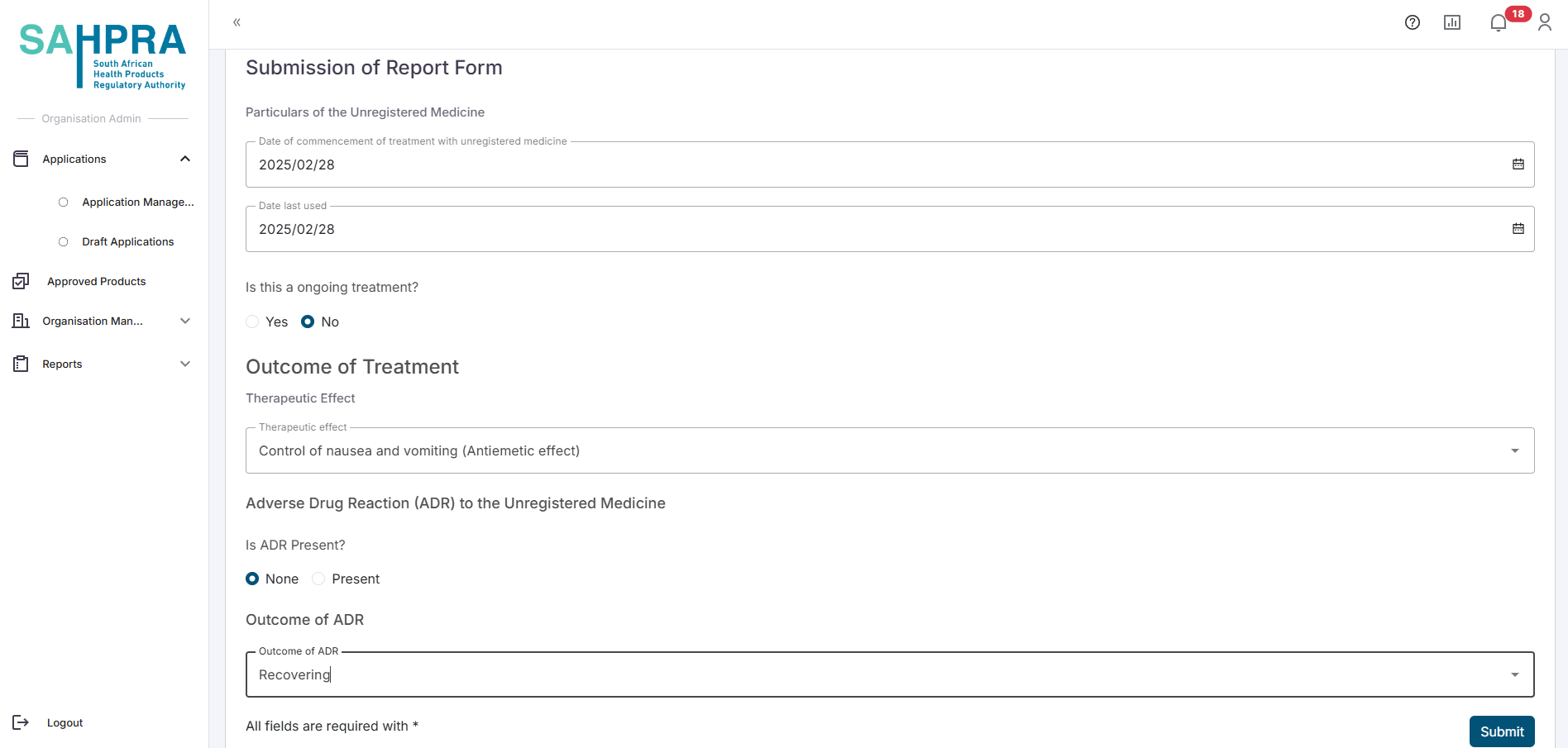
Click on “Submit” to complete the report
Multi-patient reports
- This report requires you to add the patients that were treated with the approved Section 21 medicine. You will note that the packs authorized will be displayed in the top right corner and must be allocated fully between the patients.
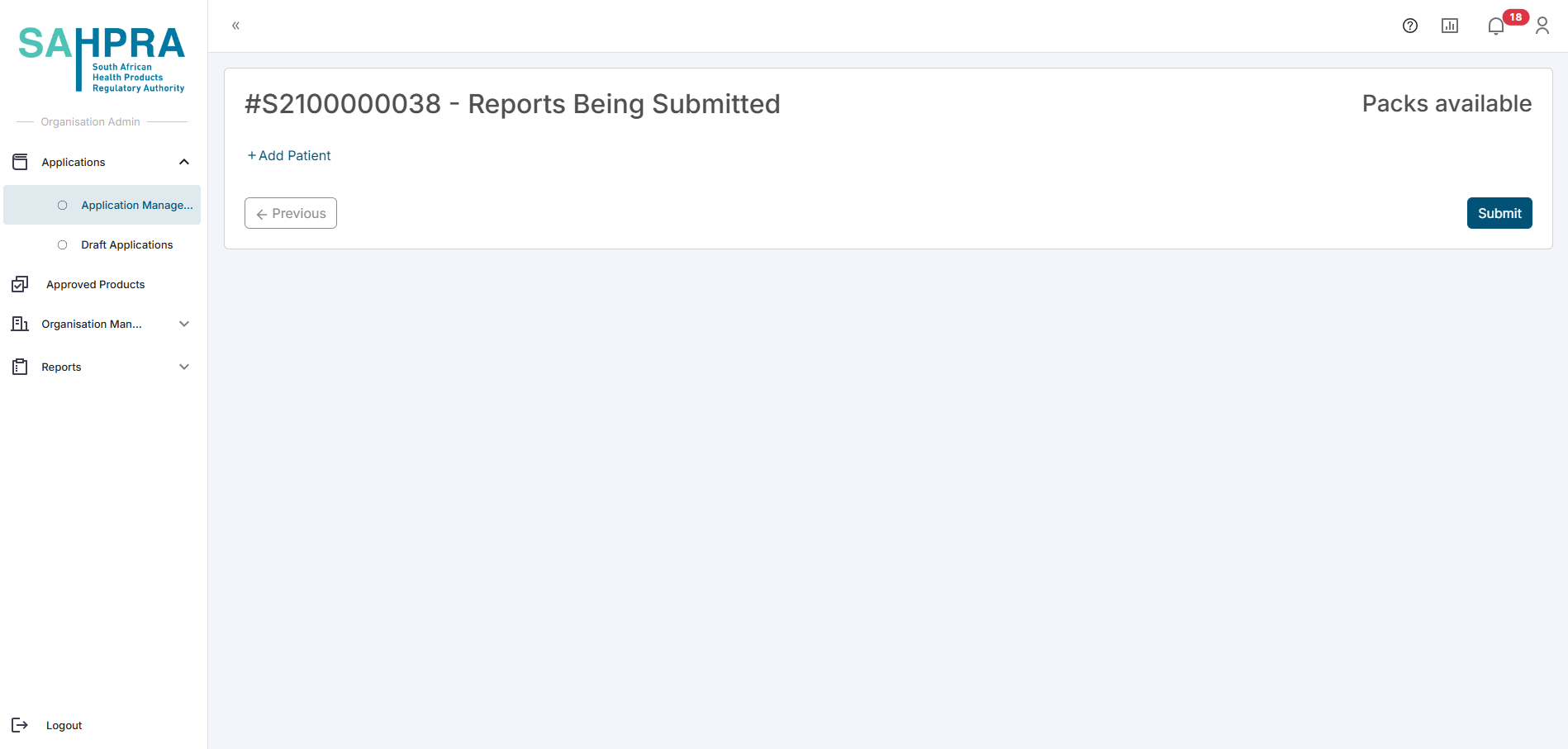
When completing an Outcome Report for a patient the packs allocated will be calculated similarly to the application.
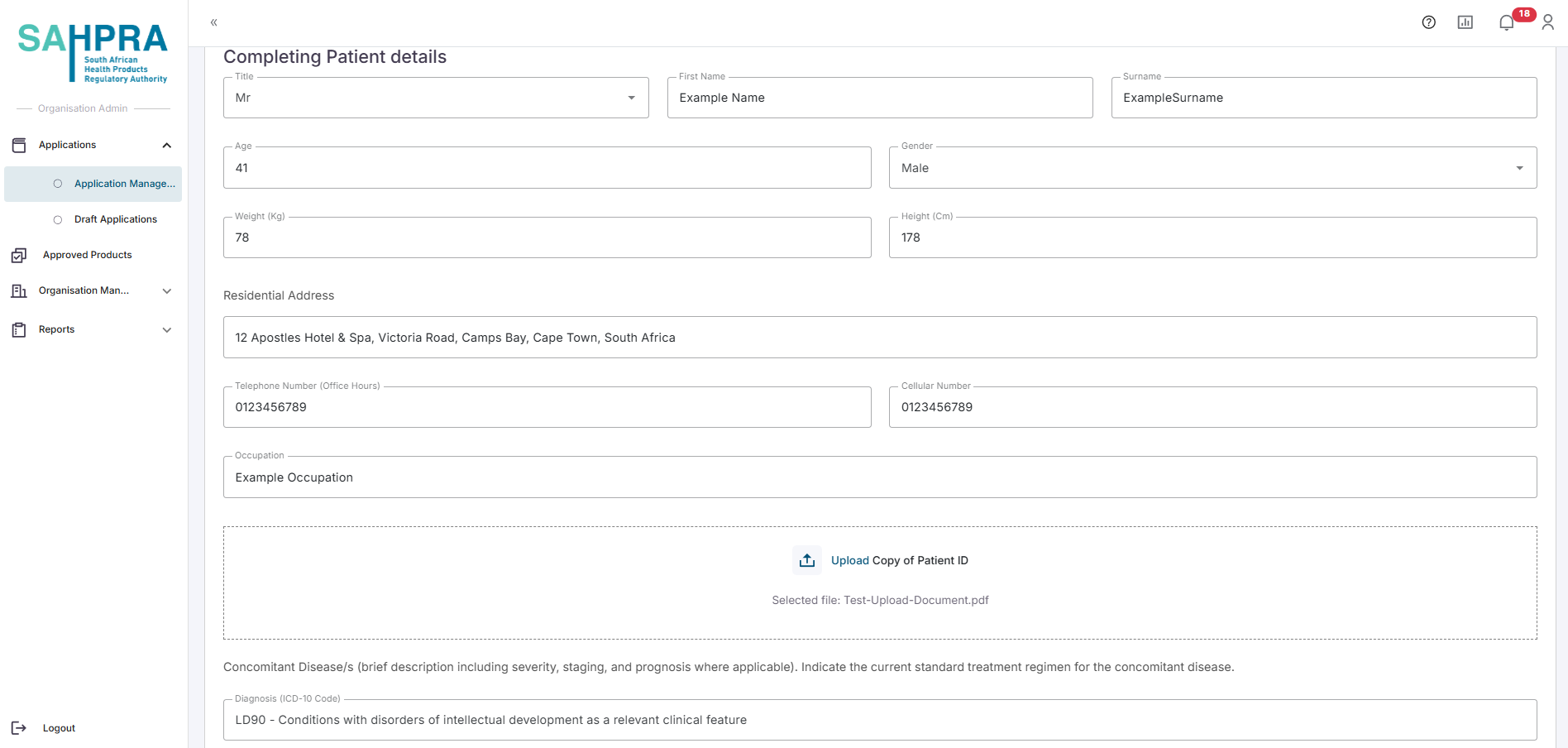
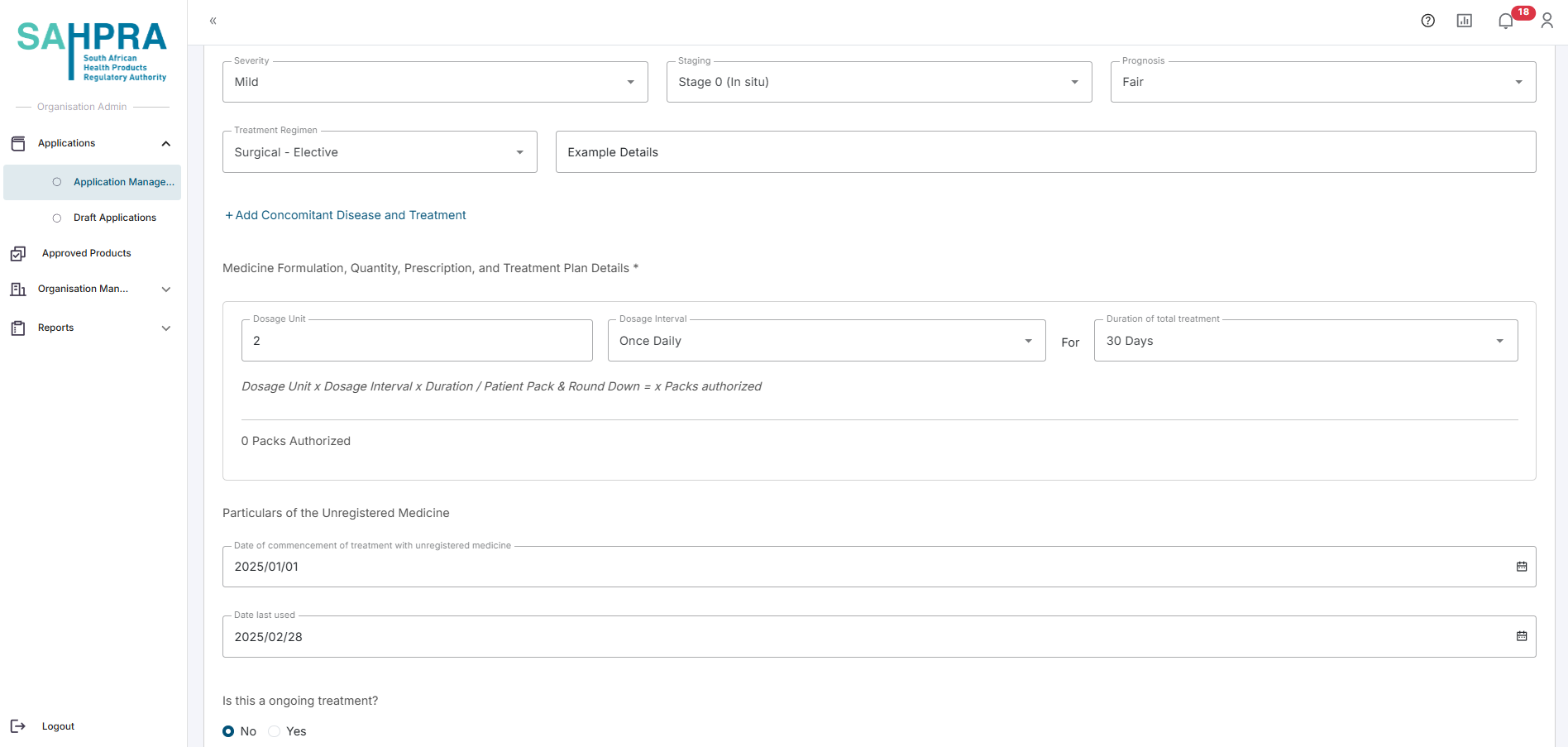
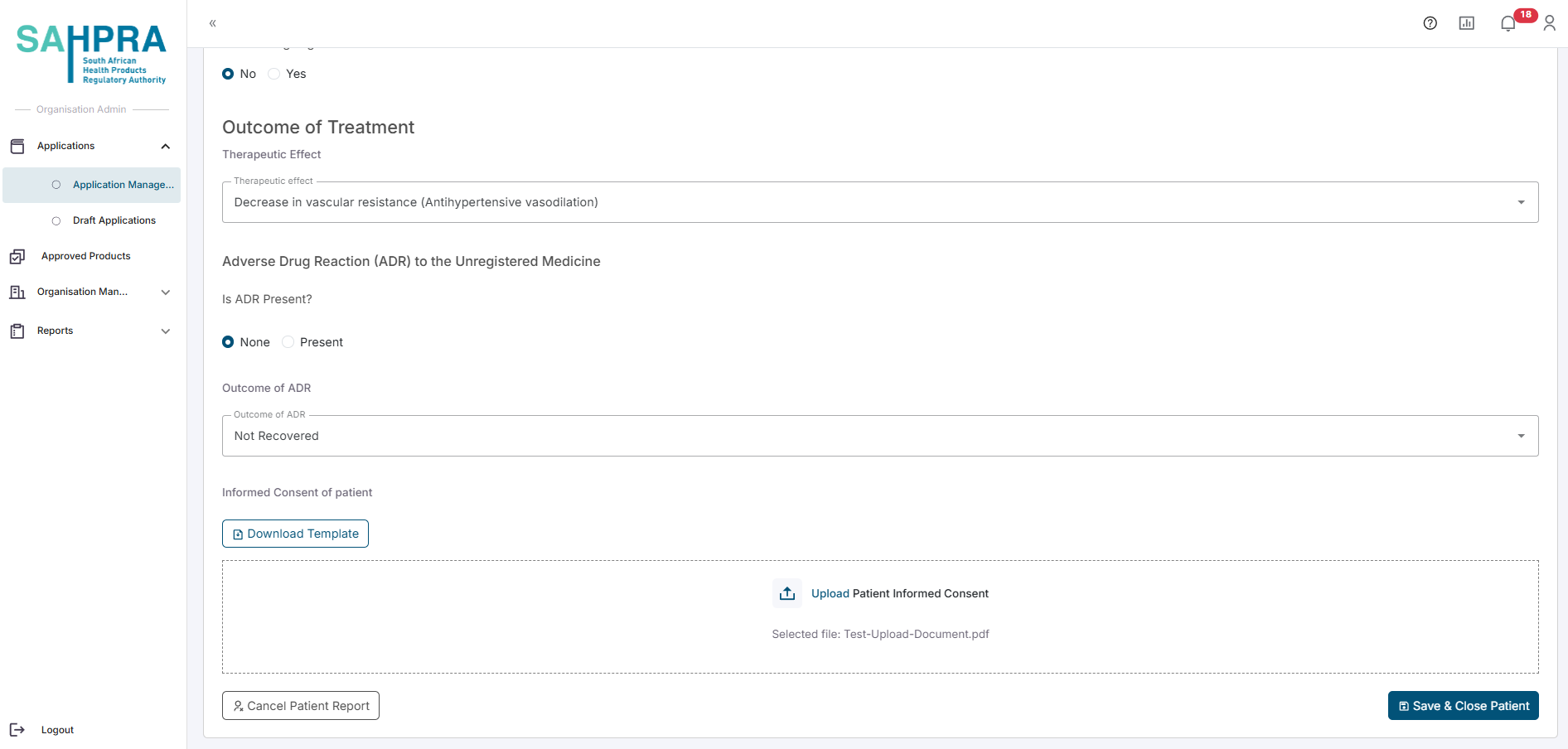
If not all the packs are allocated to patients either a Destruction Report or Request for Extension must be uploaded to the report to account for the unallocated packs.
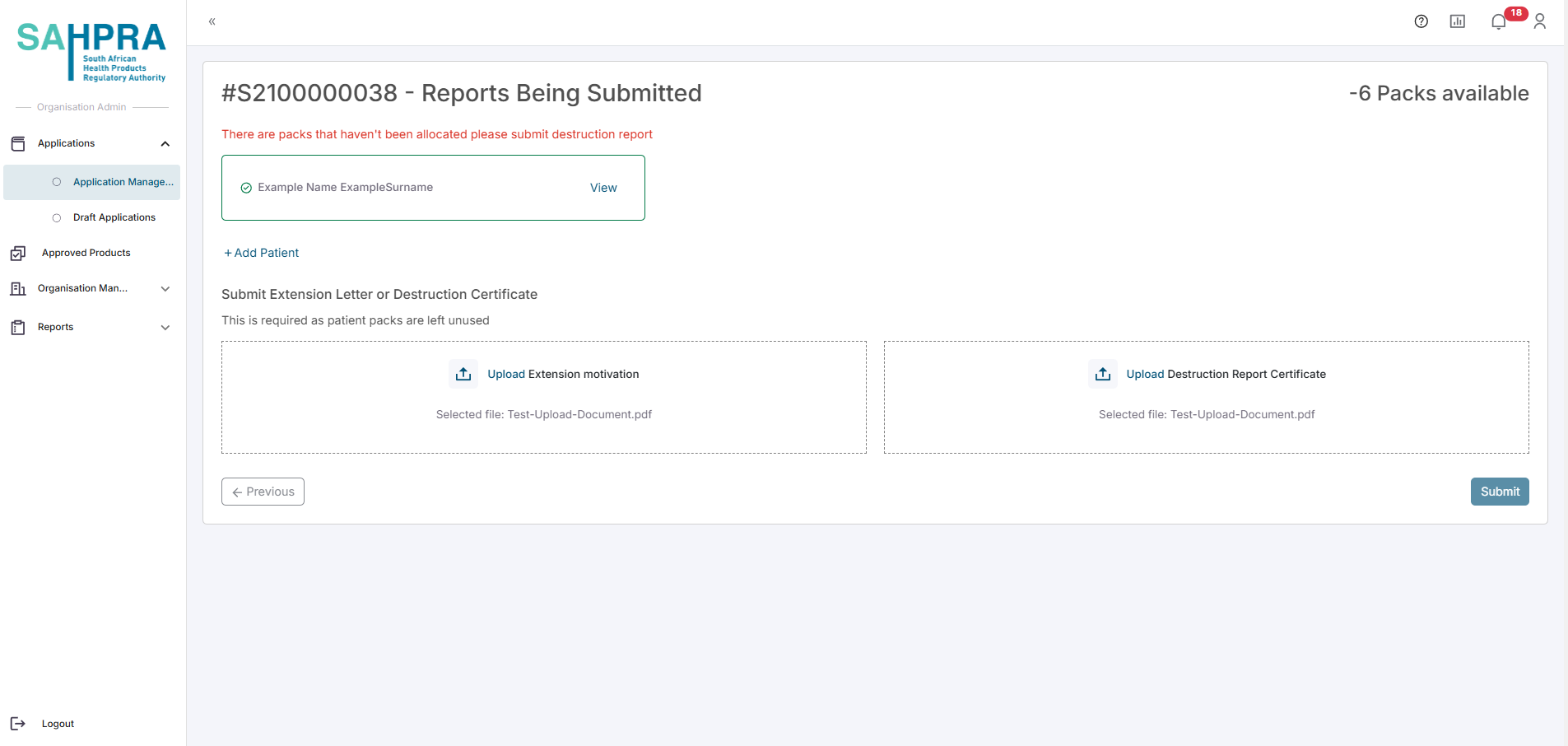
- Patients can be saved as draft and edited at a later stage if not all the information for all patients is available when starting the report.
Tips for Outcome Reports
- Provide accurate information on the outcome of the patients
- Be sure to allocate the correct amount of medicine to each patient on a Multi-patient report
- Keep detailed records of which patients receive the medicine under this authorization.
- Make sure to submit the report within the given timeframe
- Upload the necessary destruction or extension request documents if required
