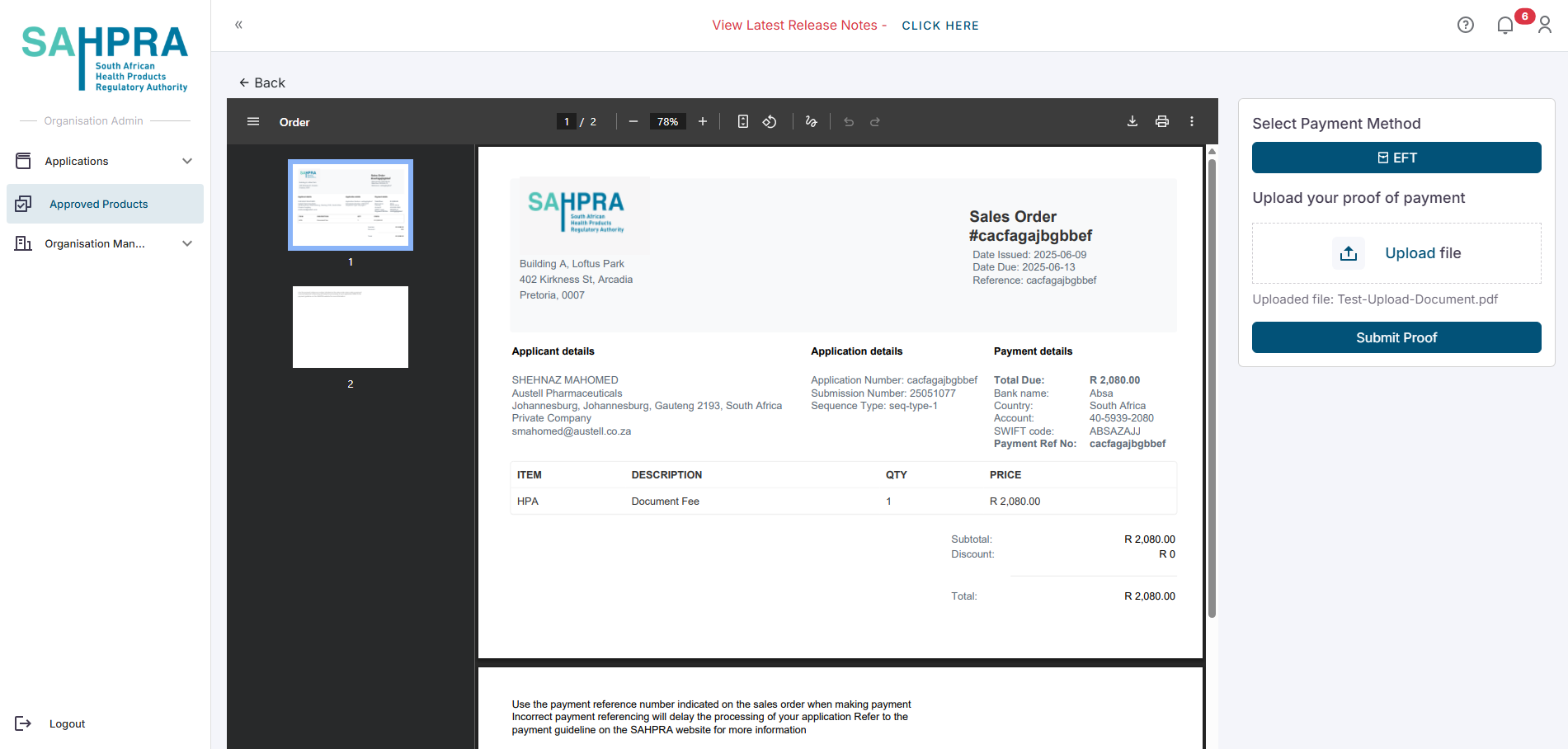Register Application
This section guides you through the process of completing a Health Product Application (HPA).
Prerequisites
Before completing an application, ensure you have:
- The application ID of the application
- All required documentation and information to register your product(s)
- Have an approved application that can be registered
Step 1: Locate approved product
- Once an application is approved a notification will be sent to all contacts and the main applicant who made the application. Once the application is approved you can navigate to it using the Applications navigation where the application will have a second payment that is due.
- Log in to the SAHPRA portal.
- You will be directed to the Applications Dashboard.
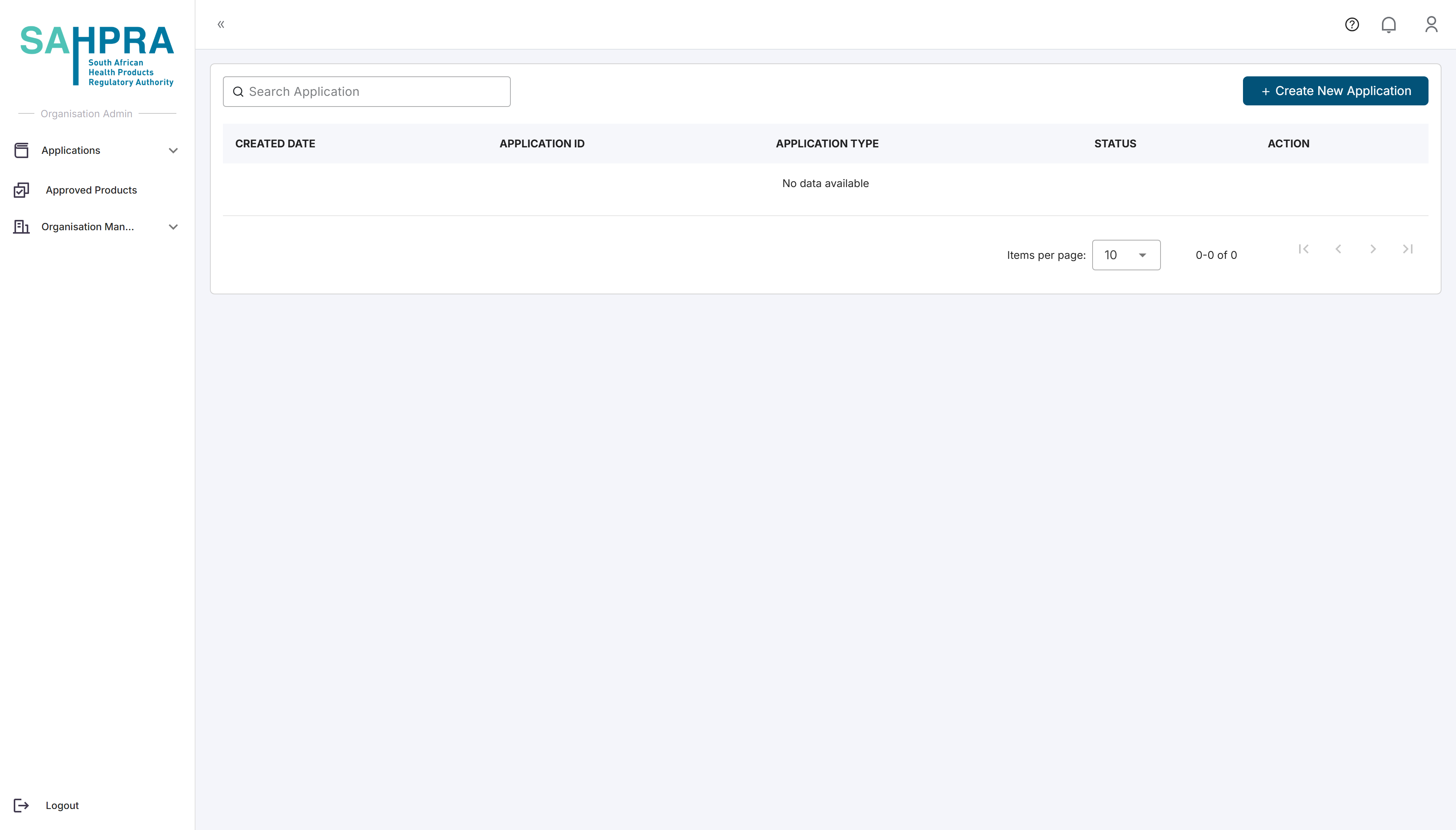
- Navigate to the “Approved products” page
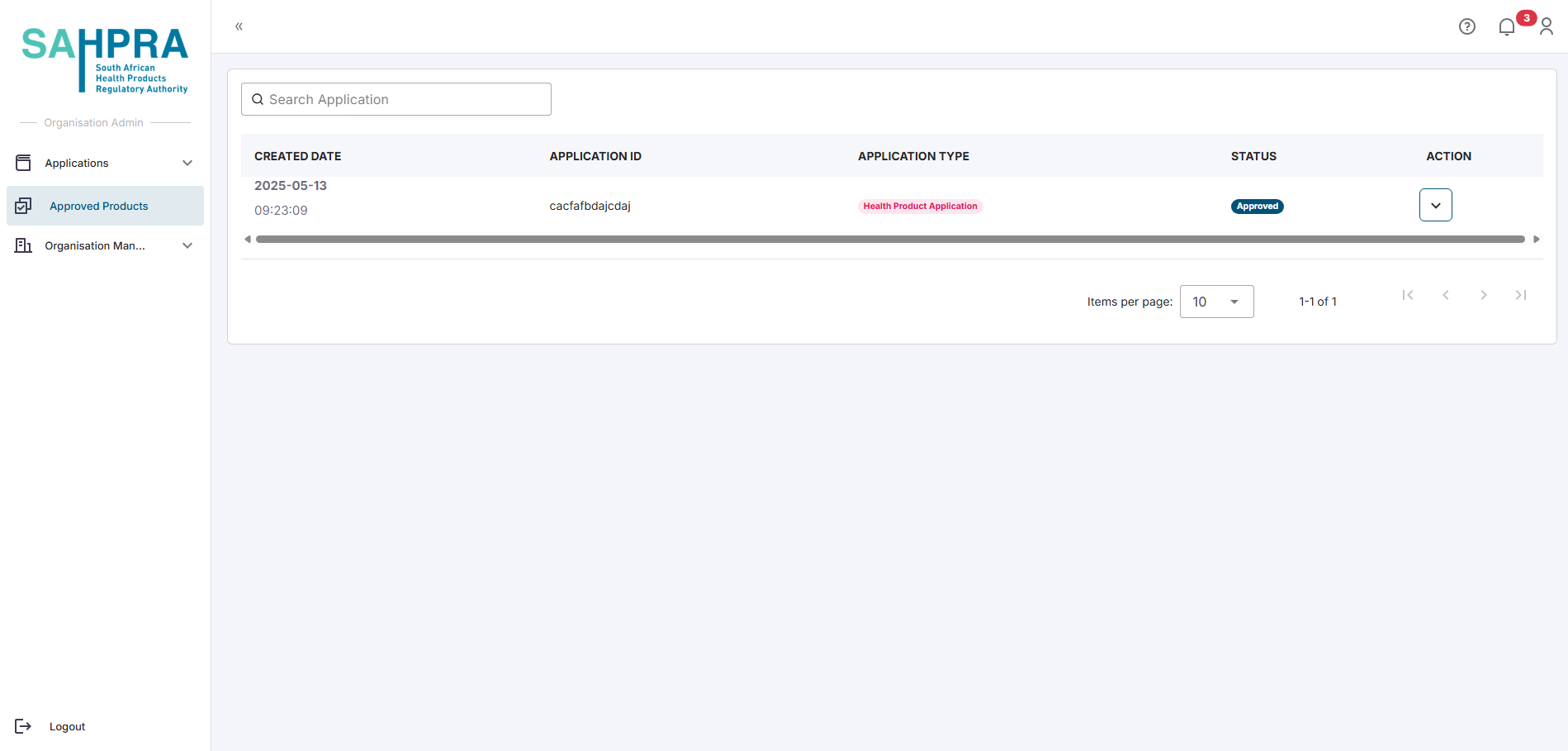
- Find the product you want to approve
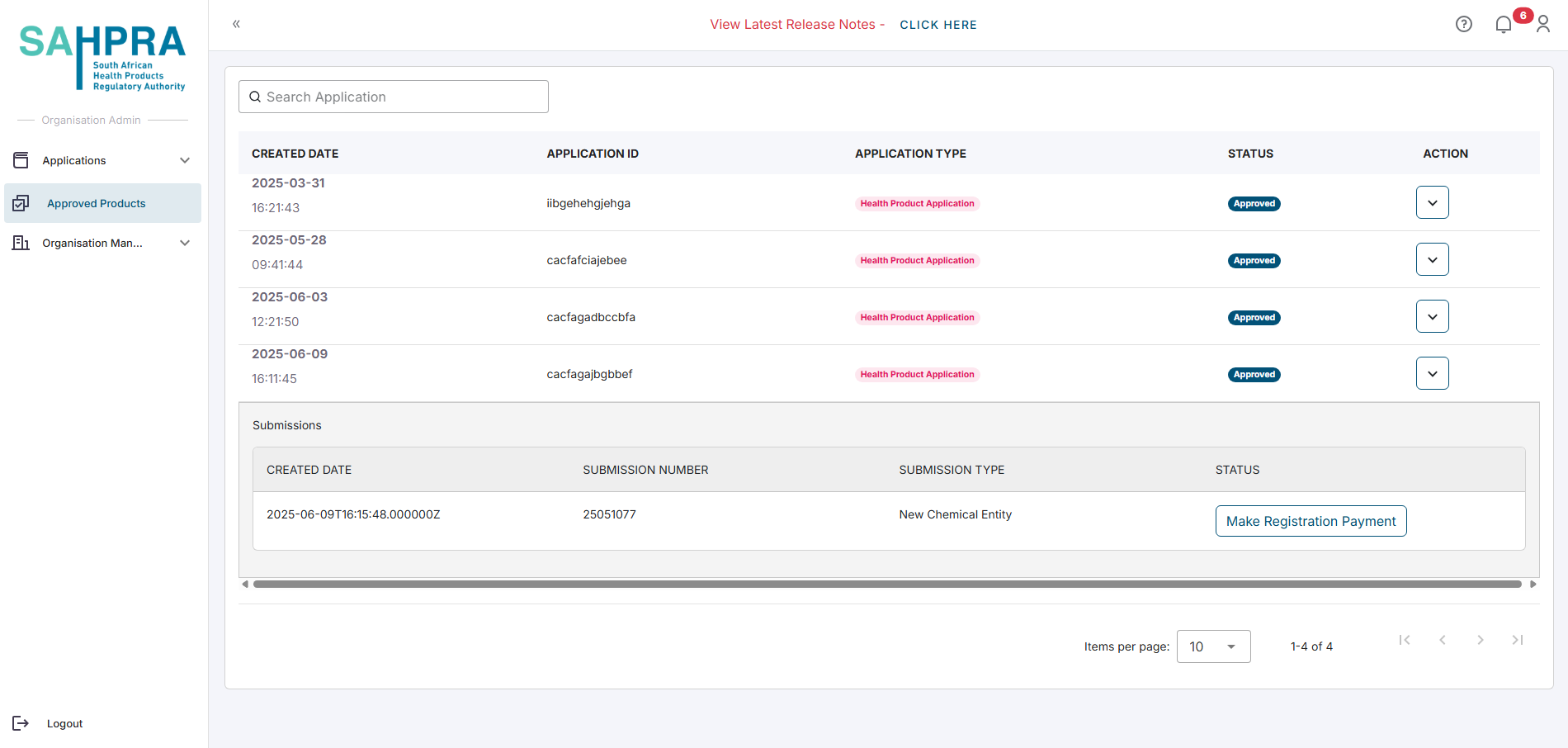
Step 2: Fill in Approved product details
- When clicking on the Make Registration Payment button the user will receive a popup labelled Add Additional Details which are required to fill in for all the approved strengths. You will be able to see the registration number and approved proprietary name for each strength. The details that ae required for each strength are the barcode number and multiple pack sizes per strength. These fields are required and the popup will not be removed until are required fields are filled.
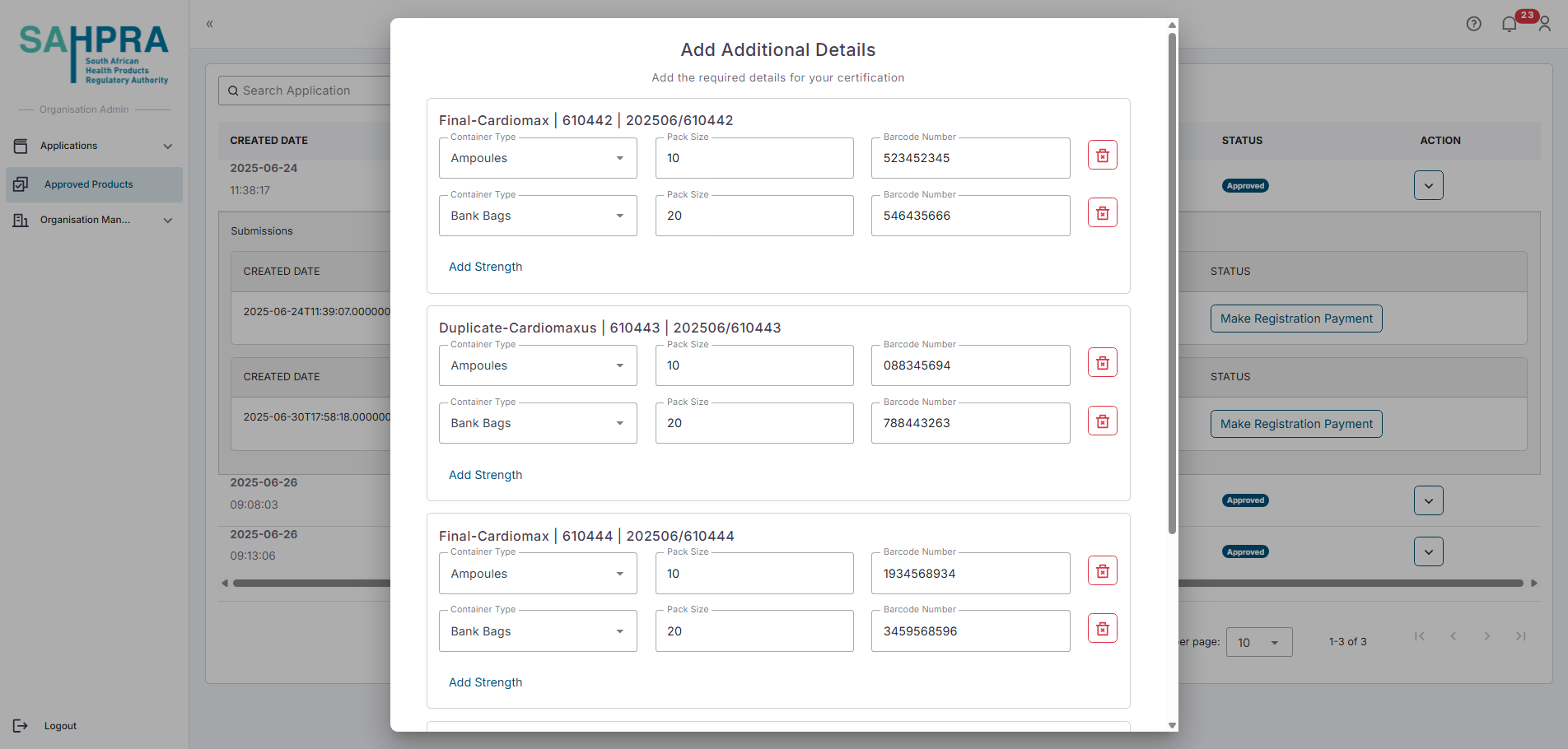
Step 3: Make payment
- Once completed they payment process can be completed for registration and the application will successfully be approved as well as registered. The application can be viewed under your Applications tab for any updates or under your “ Approved Products” tab.