Set HPA Approval
Overview
This section guides you through the process of setting an approval for a Health Product Application (HPA).
Once a submission reaches a Approved state, the strengths of the application that are approved must be set on the system to generate registration numbers and return the information to the applicant.
Approving an application – New Application
Step 1: Access the Applications Dashboard
After logging in to the SAHPRA portal, you will be directed to the Applications Dashboard.
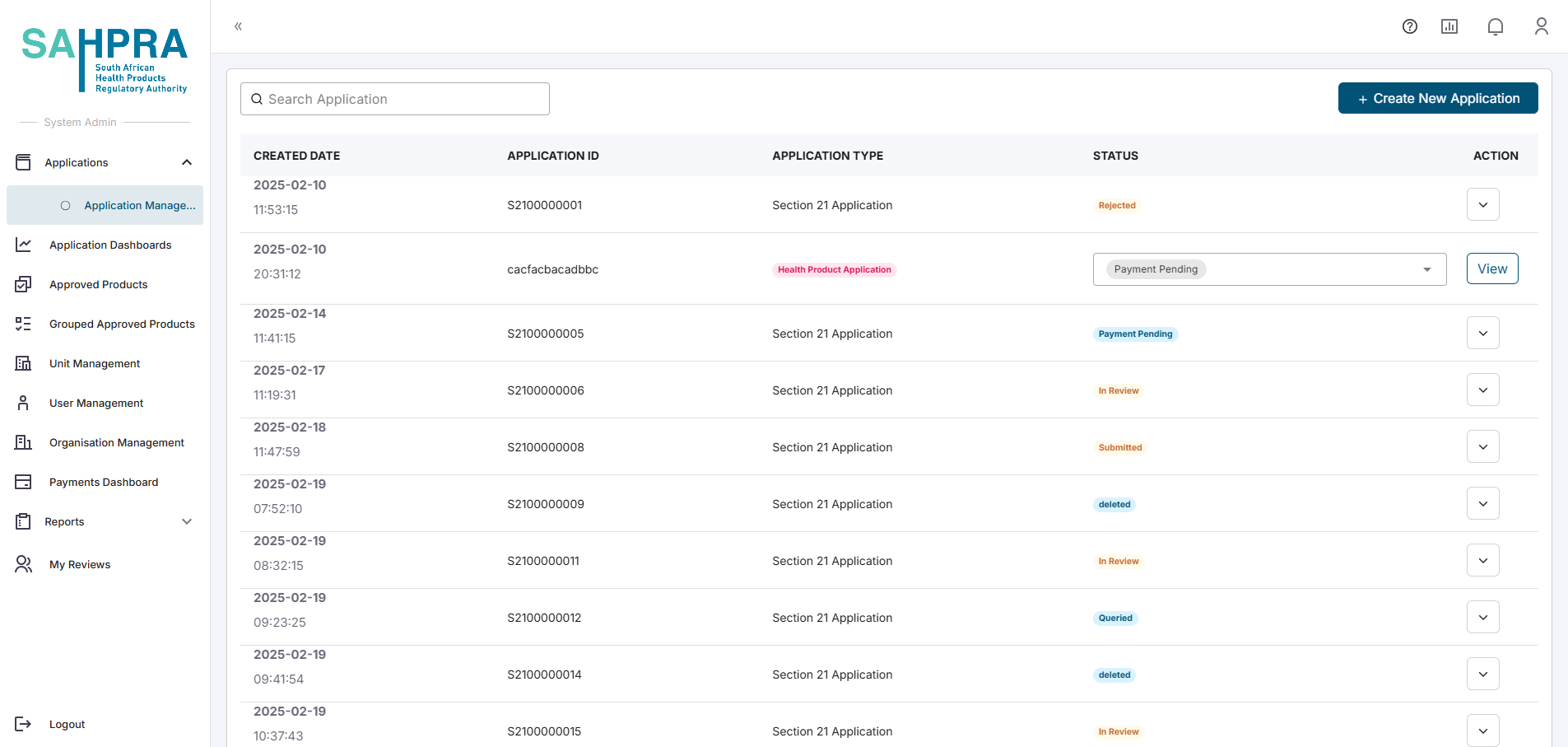
Step 2: Select Application
Locate the Application you wish to set approval for
Click the View button next to the located Application.
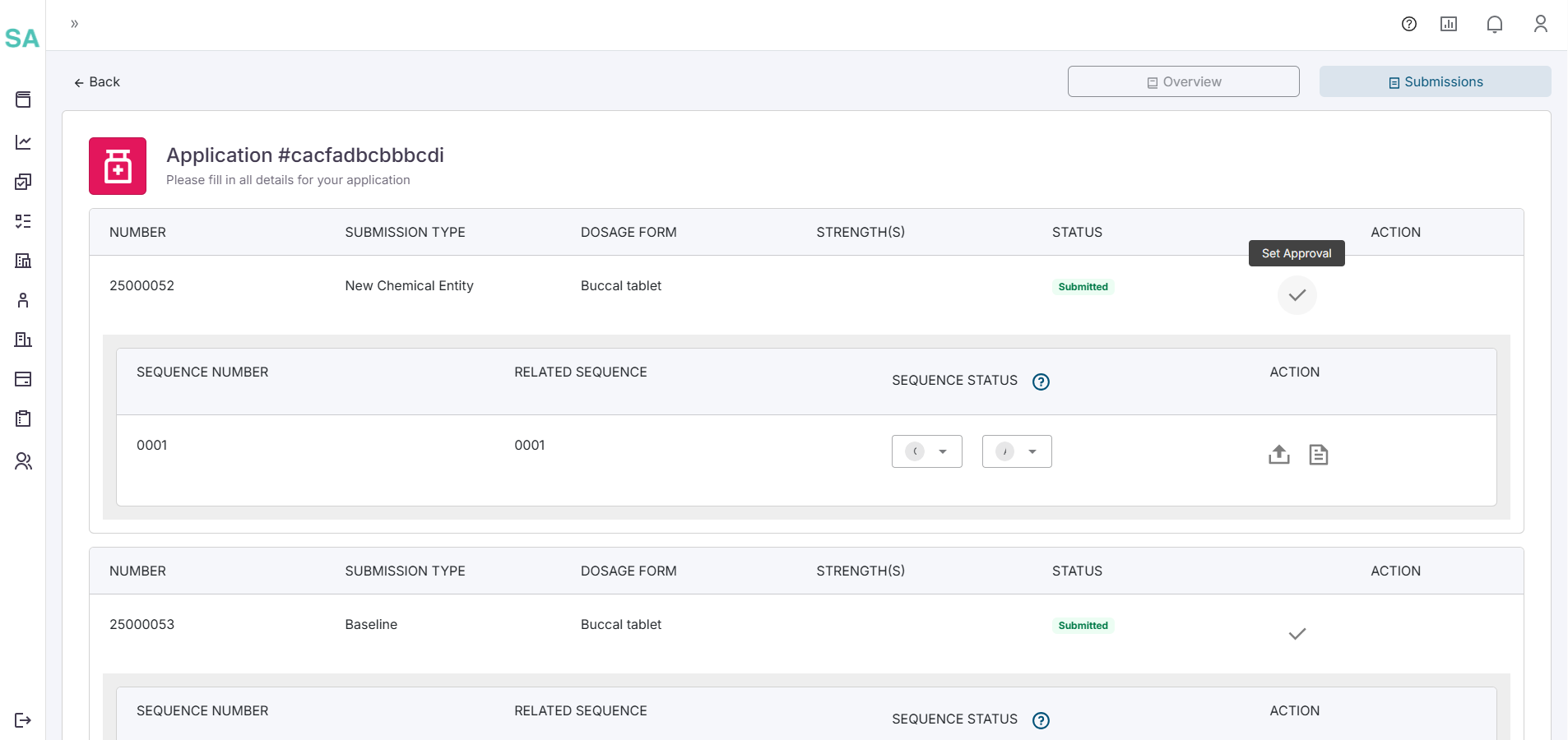
- The application’s submissions will be displayed.
Step 3: Set Approval
- Click Set Approval to the right of the application’s submission.
Step 4: Fill in approval details
Once clicking on this button, the Set Approval for Application Numbers popup will appear
For each strength you can:
- Select whether the strength is Approved by clicking the checkbox to the right of the strength. If this checkbox is NOT selected, the strength will not be approved.
- Indicated the Registration Date of the strength
- Enter the Approved Proprietary Name of the strength
When satisfied, click the Approve button to complete approval.
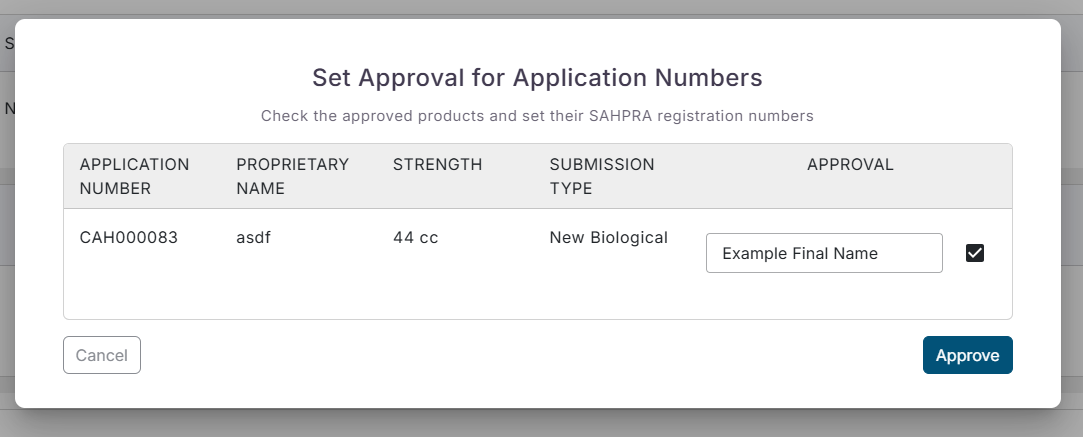
- A success confirmation popup will appear when you complete the approval process and click the Approve button.
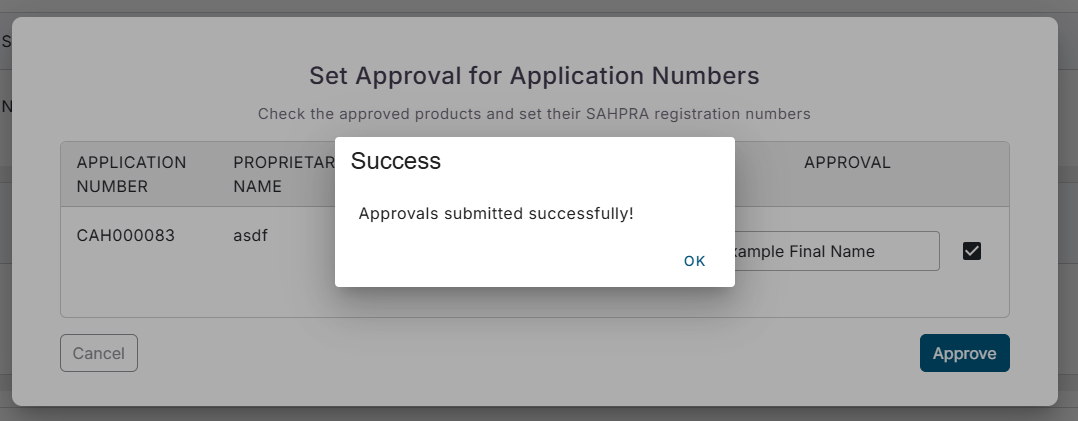
- A registration number will automatically be assigned to each strength that is approved. The application will be sent back to the applicant to complete additional information. The applicant will also receive a notification to action their final registration payment.
